반응형
Visual Studio 2019를 이용하여 기존 Visual Studio 2008 C++로 개발된 프로젝트를 오픈하였습니다.
프로젝트가 자동으로 VS 2019로 마이그래이션은 되었으나 디버깅 시 MFC 관련하여 오류들이 발생하였습니다.
cannot open source file "afxwinappex.h"
cannot open source file "afxwin.h"
cannot open source file "afxext.h"
cannot open source file "afxdisp.h"
cannot open source file "afxrich.h"
cannot open source file "afxdtchtl.h"
cannot open source file "afxcmn.h"
cannot open source file "afxcontrollbars.h"
Visual Studio 2019는 MFC를 자동 지원하지 않기 때문에 수동으로 설치를 해야 합니다.
관련하여 MFC를 설치하는 과정에 대해 기록합니다.
# MFC 설치
Visual Studio installer 를 실행 후 수정 버튼을 클릭합니다.
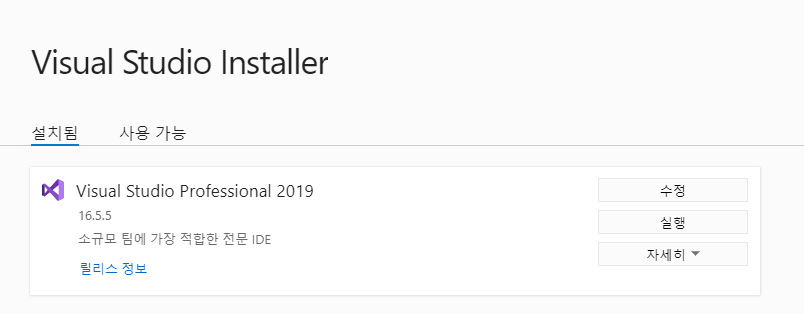
[설치 세부 정보] - [C++ 을 사용한 데스크톱 개발] - [최신 v142 빌드 도구용 C++ MFC(x86 및 x64)]
를 체크하고 수정을 클릭하여 설치합니다.
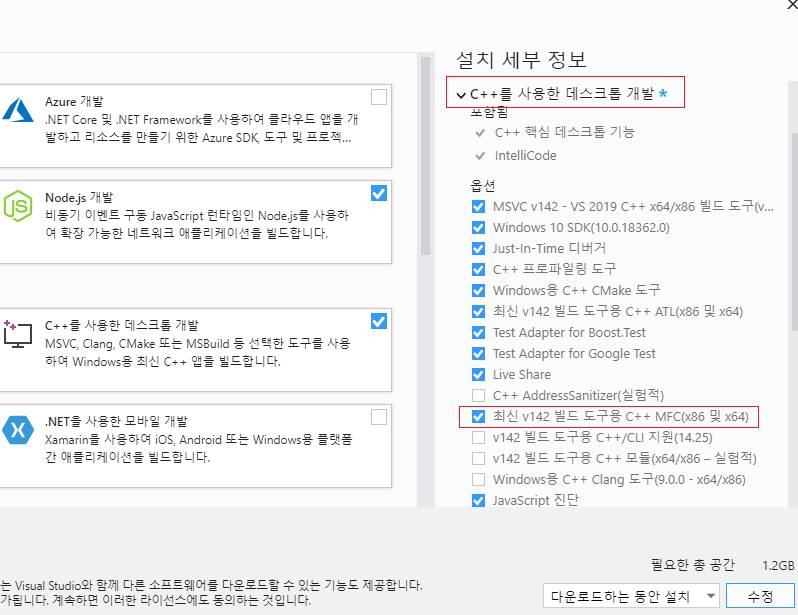
최신 v142 빌드 도구용 C++ MFC(x86 및 x64)가 설치 진행됩니다.
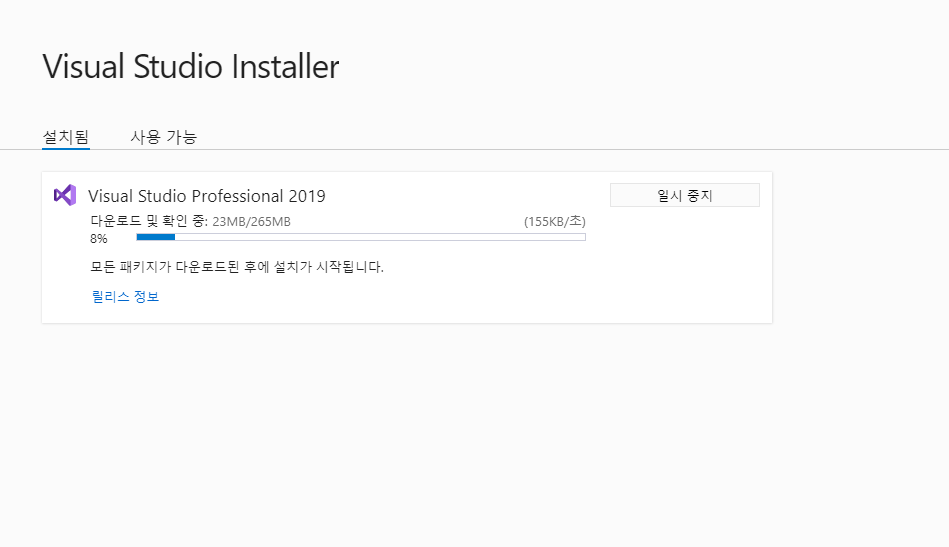
반응형
'IT > C++' 카테고리의 다른 글
| [C++] Visual Studio 2019 E0167 Error 해결 방법 (0) | 2020.06.29 |
|---|

댓글